Blender teaching
Structure :
-
The rocket
-
The car
-
The character
-
A first touch with a rocket
Actually, it was not my very first time on blender as I already learned how to do a few things on my free time. Indeed, mostly interested by software like Final Cut or the Adobe suite (Premiere, Photoshop and lightroom most of all). Blender was another tool I had to learn.
But actually, to be honest, discovering on a more strict way the effective and basic tools of this very rich software was an excellent thing for me. In any case, here was the first object we made, a rocket !
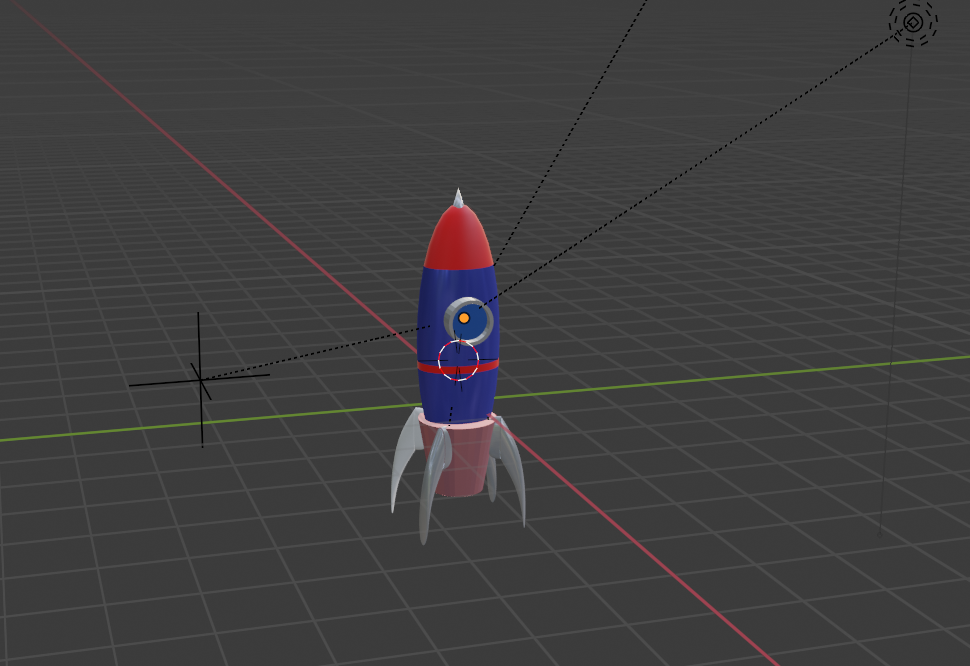
And I made it fly with the animation tool.
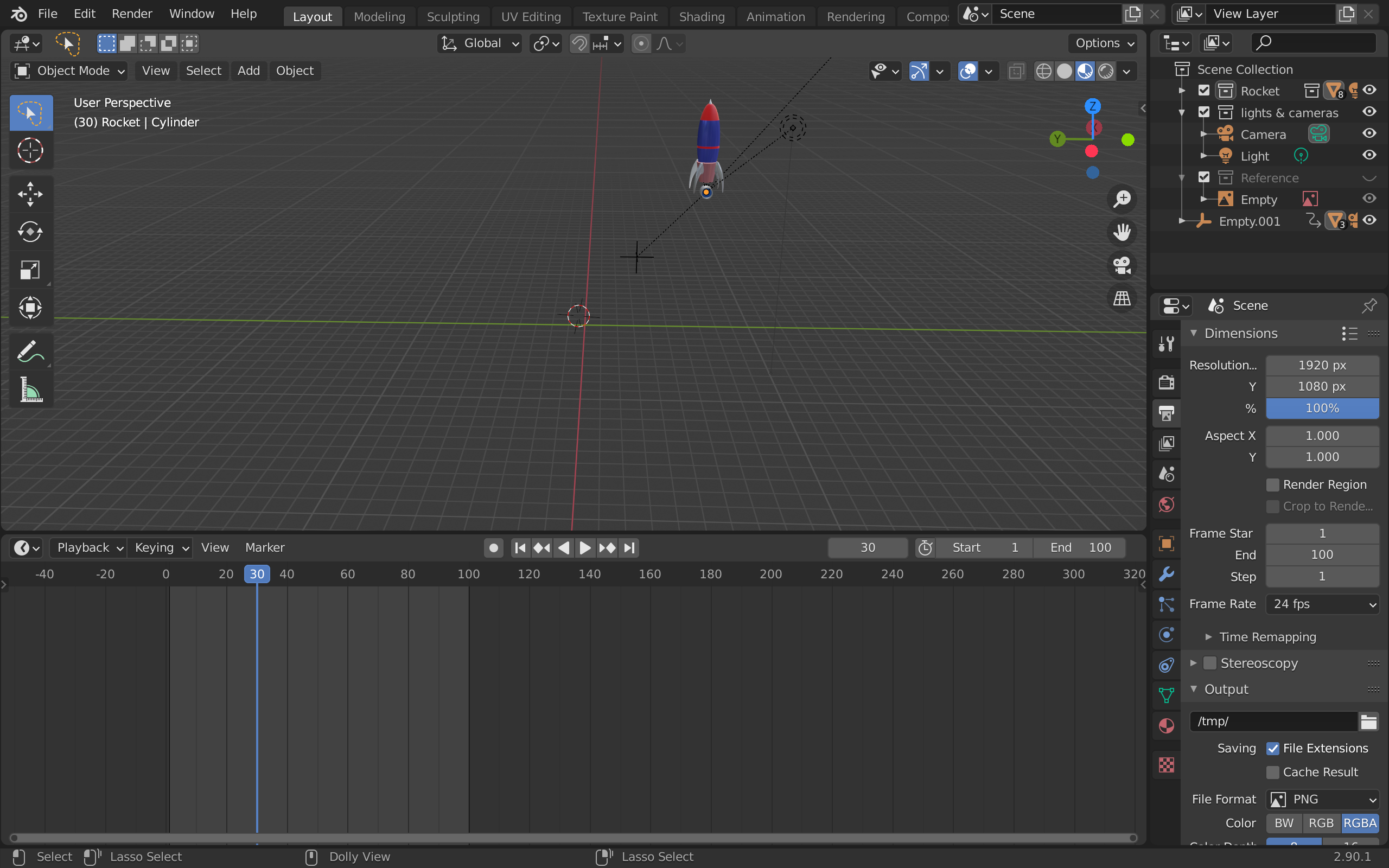
I do think blender is an amazing software. I know people that uses it as a video editor. It was then fun for me to work on project like that.
-
What about a car
We then had to make a car by our own. I decided to do something in the retro-futurist trend.
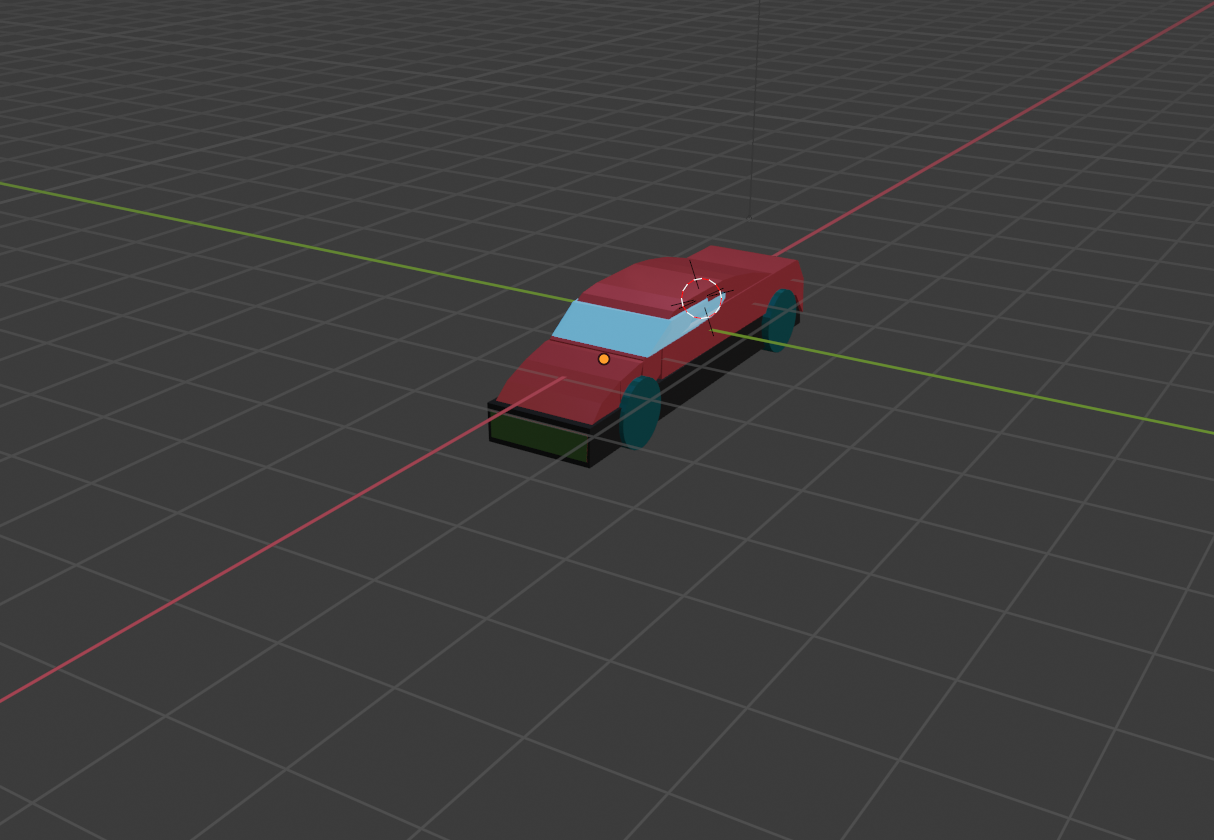
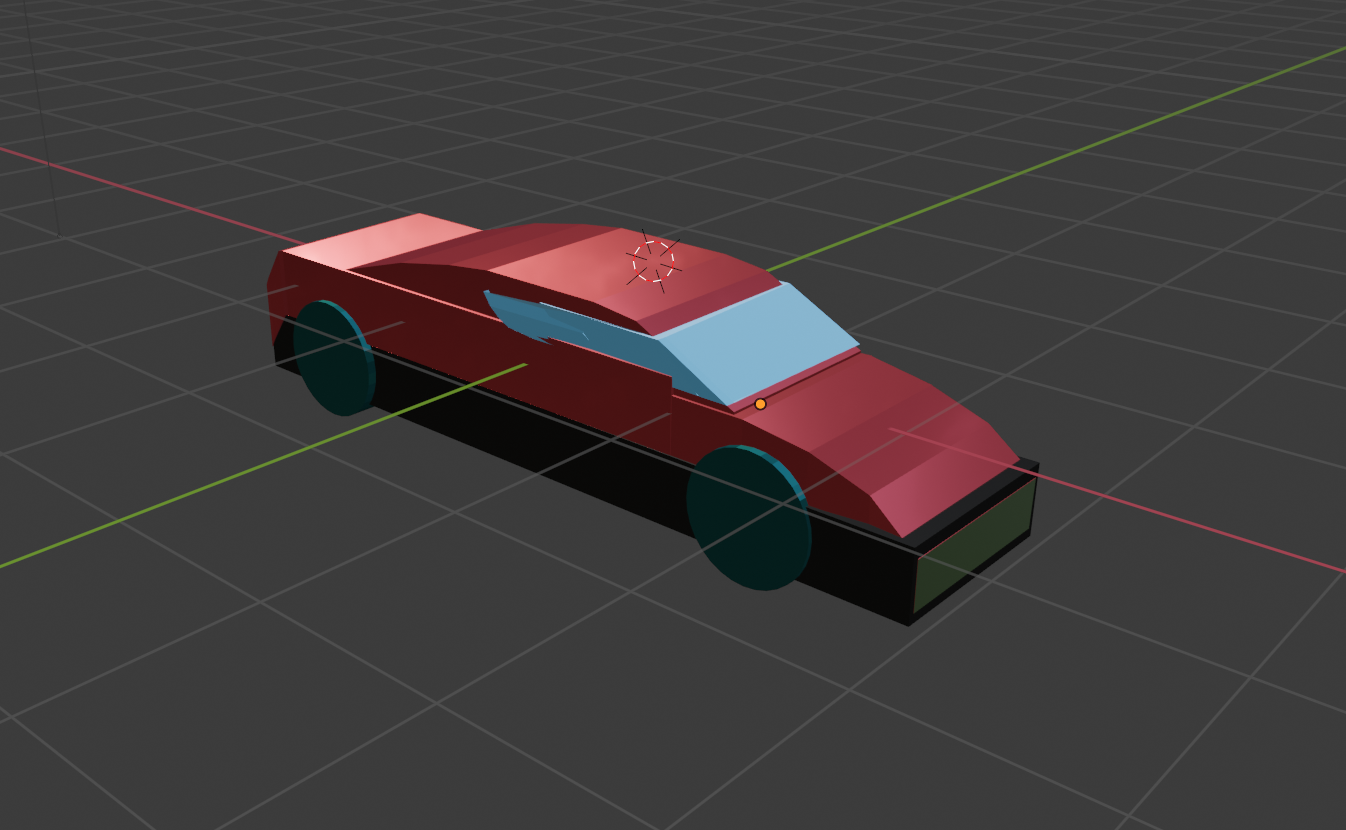
It actually took me time but I did not face major issues realizing this car.
I then made it go forward, and I animated also the wheels so they could turn. However, as it is a cylinder, we cannot see it ! It could add a rim to show it but I thought it could change too much the design.
-
Finally : a character
This project has been much more complicated.
I started with the body. The entire character is only one object extruded. In the back you can see the model.
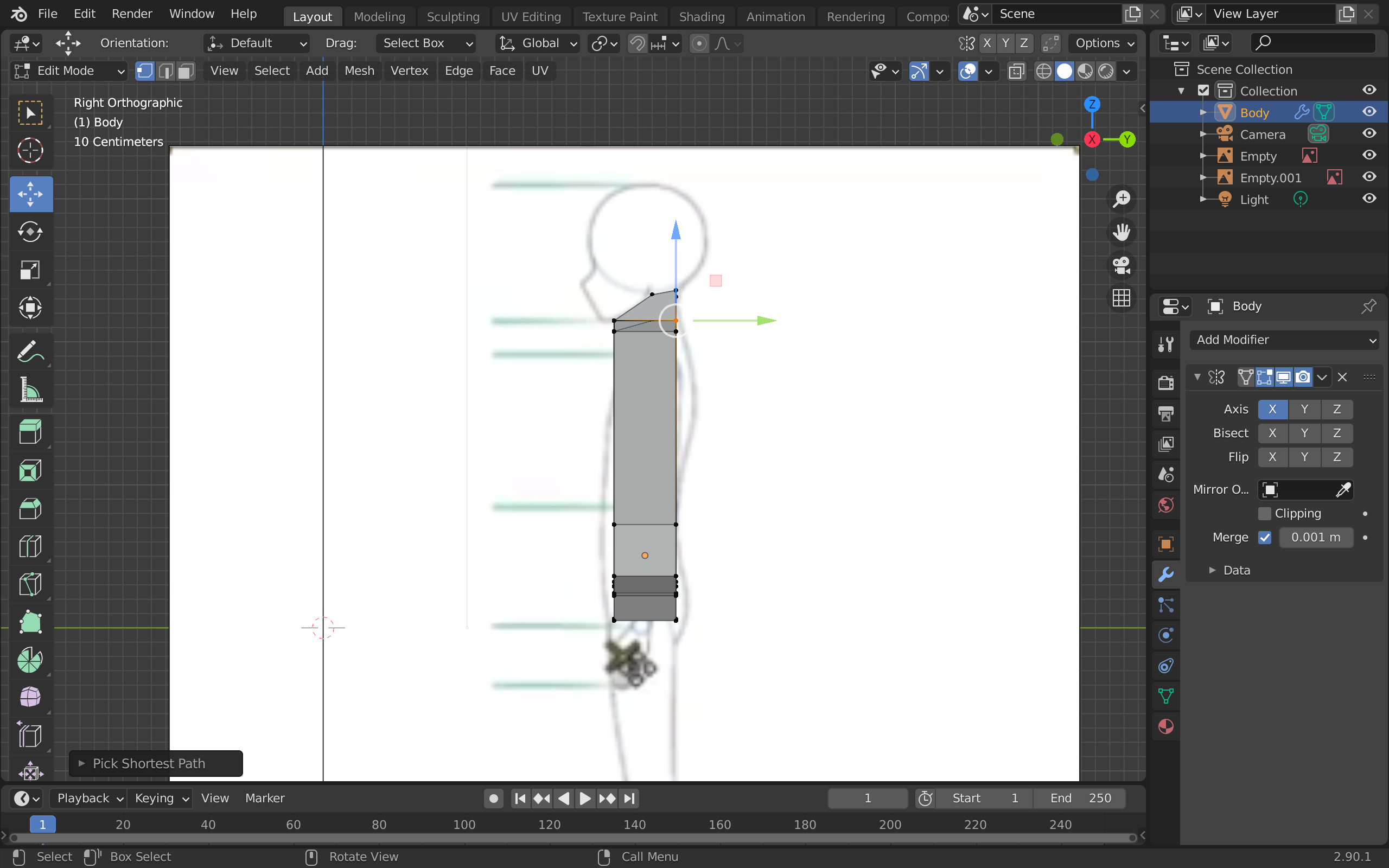
The body was not a big deal. The precision was good enough so the shape stays natural to the eye.
-
A natural face ?
The most difficult for me was to create a face that does not look like a fly or an alien. Actually, I first designed it from the side point of vu and here is what it renders :
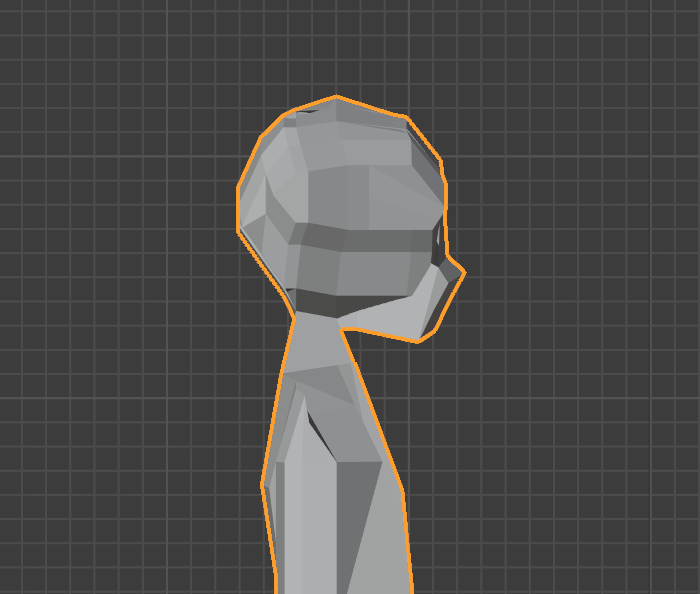
I found it really good ! However, here it is if you look at it another way :
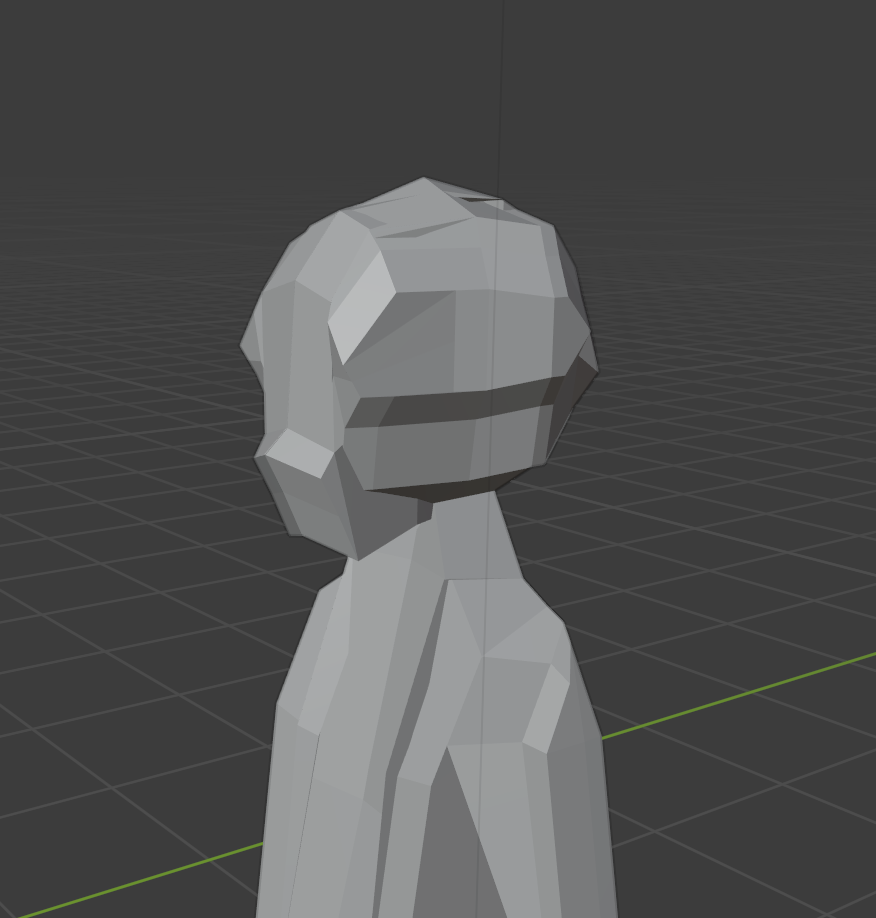
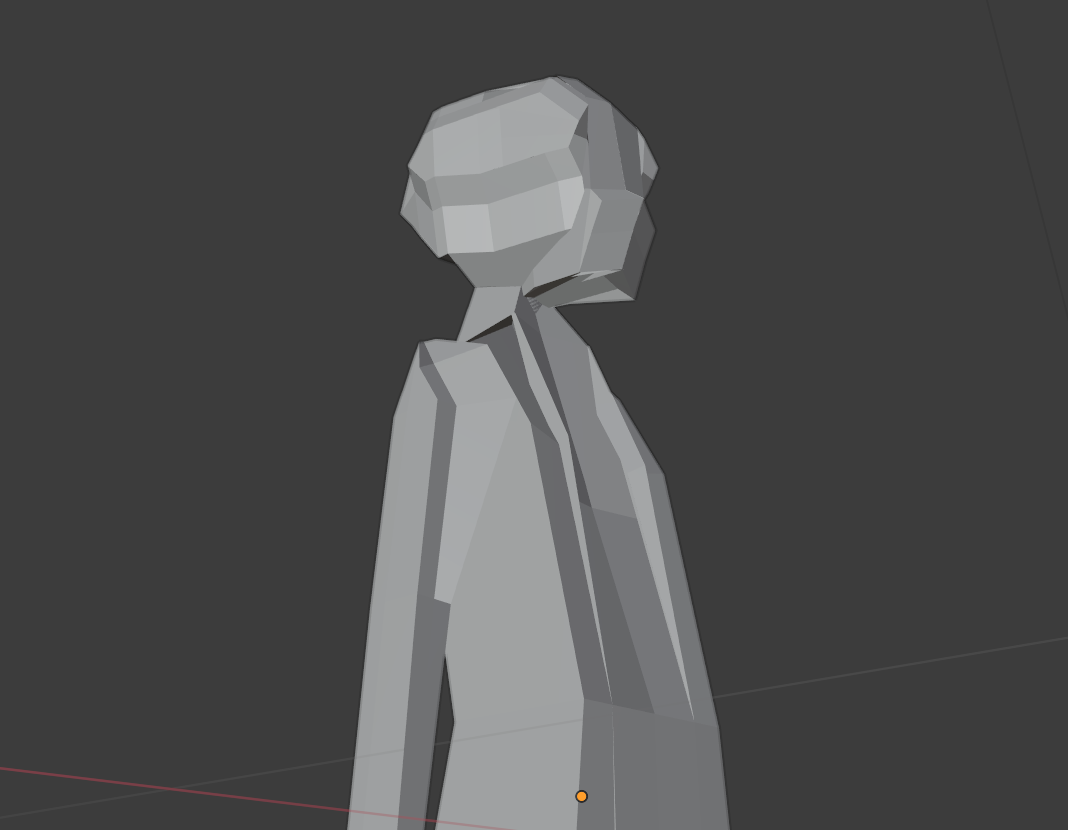
You can see there is an issue with the chin, I hope yours don’t look like this !
I struggled a lot and this is the best I could do. Actually, I do think the best solution would have been to start from scratch for the head with a more rond object to begin with.
-
An issue to use it
I then faced a strange error on my blender as I wanted to export the character in different formats for unity (fbx et obj). Here it was :
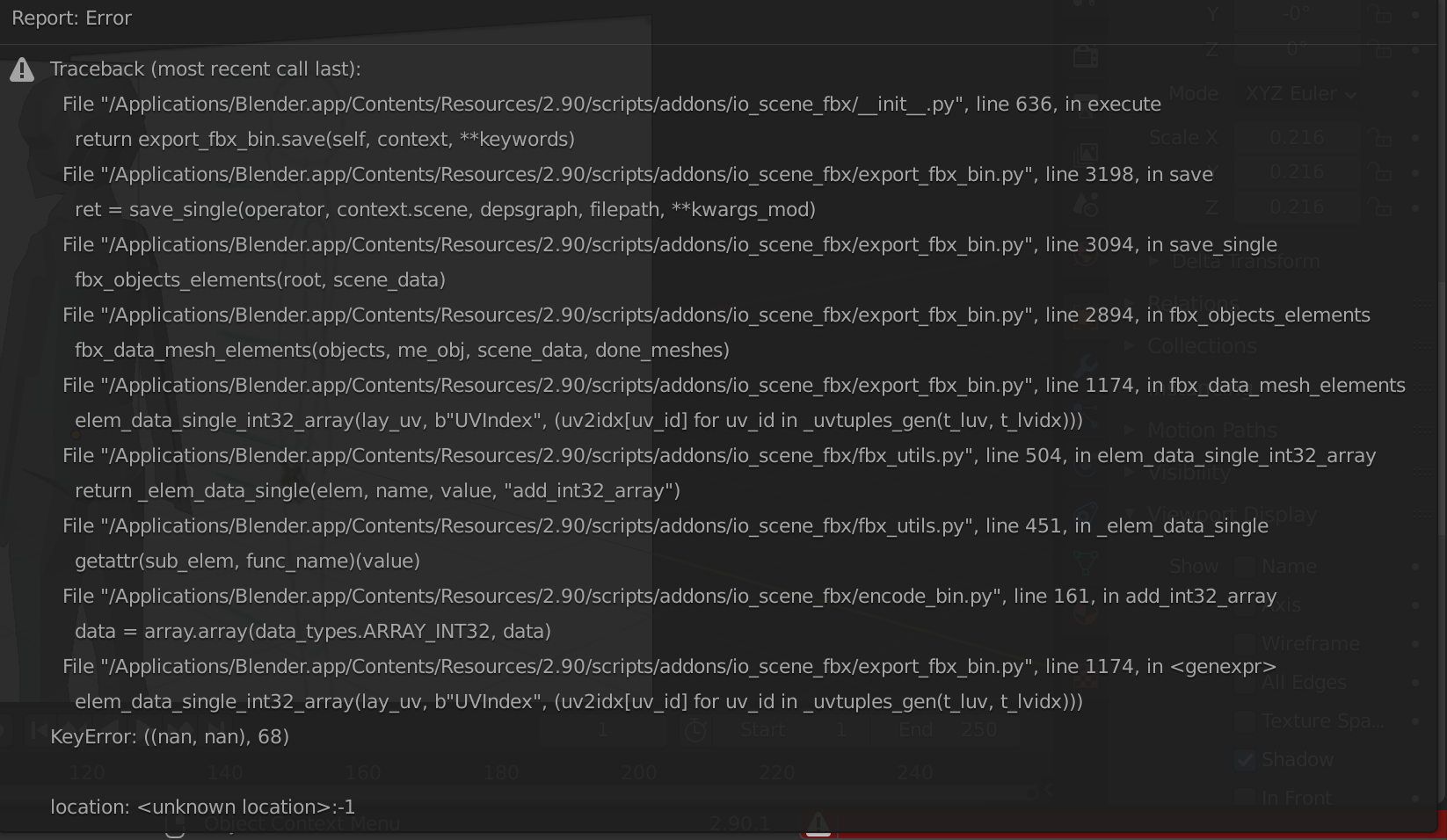
I finally succeded in exporting it in ‘mlt’ and run it in Unity.
-
Animation
Before deciding if I had to start again the character, I decided to animate it and to see if I would be able to use it at the end in my unity game. I did animations with two techniques. First with a skeleton directly on Blender. It enables more precision in a particular behavior I wanted to give to my character. Indeed, this enables to animate anything with a lot of freedom, but it takes a lot of time to create something clean enough to be used.
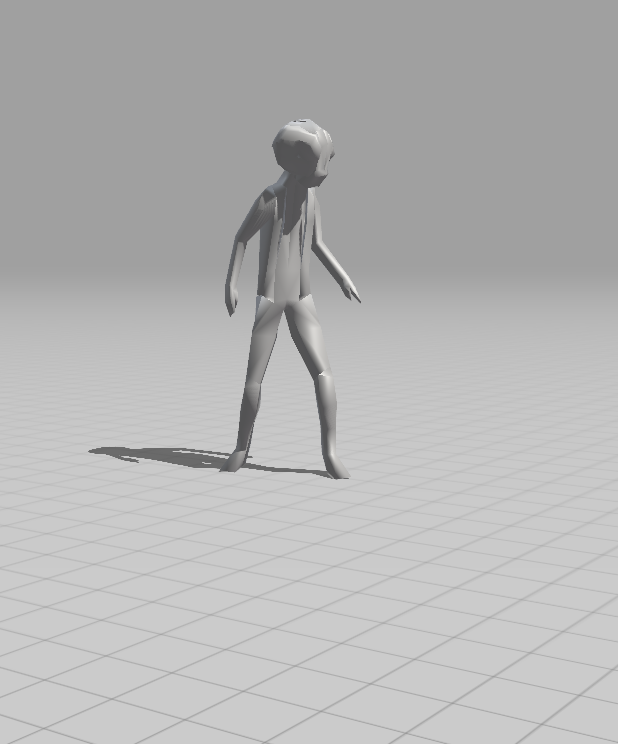
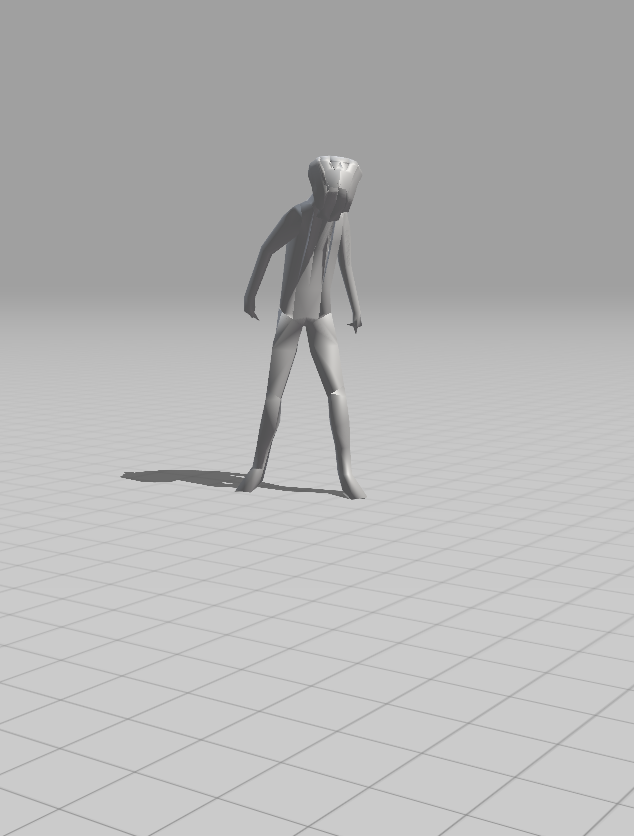
The second way was Mixamo. This Adobe online software provides characters and animation. Therefore, I uploaded my project and created the bones in Mixamo. Finally, the results are pretty good ! I then decided to keep this solution.
-
Final utilisation
Finally, here is what it looks like :
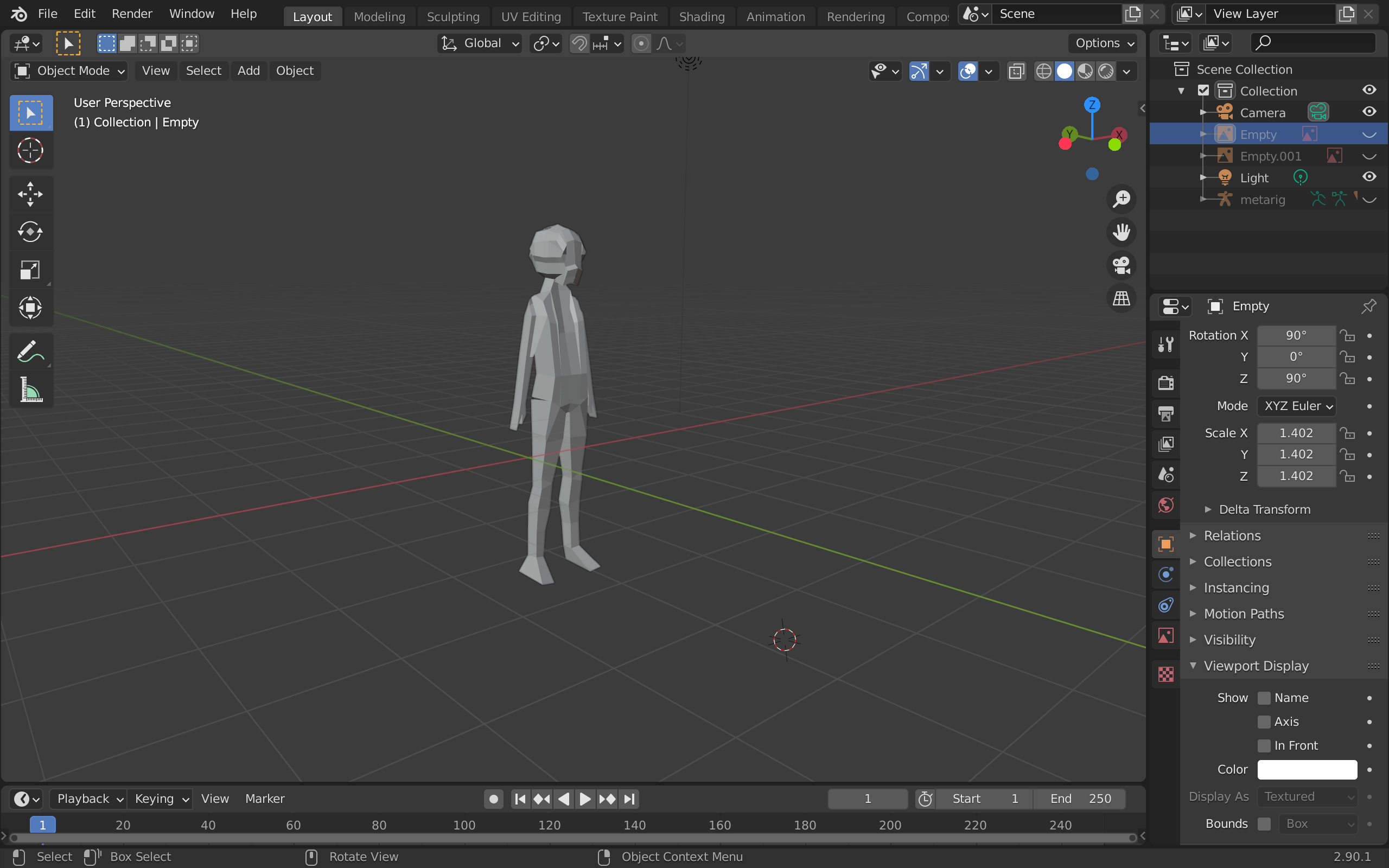
As it really looks like an alien, I decided to implement it in the Unity game as so !
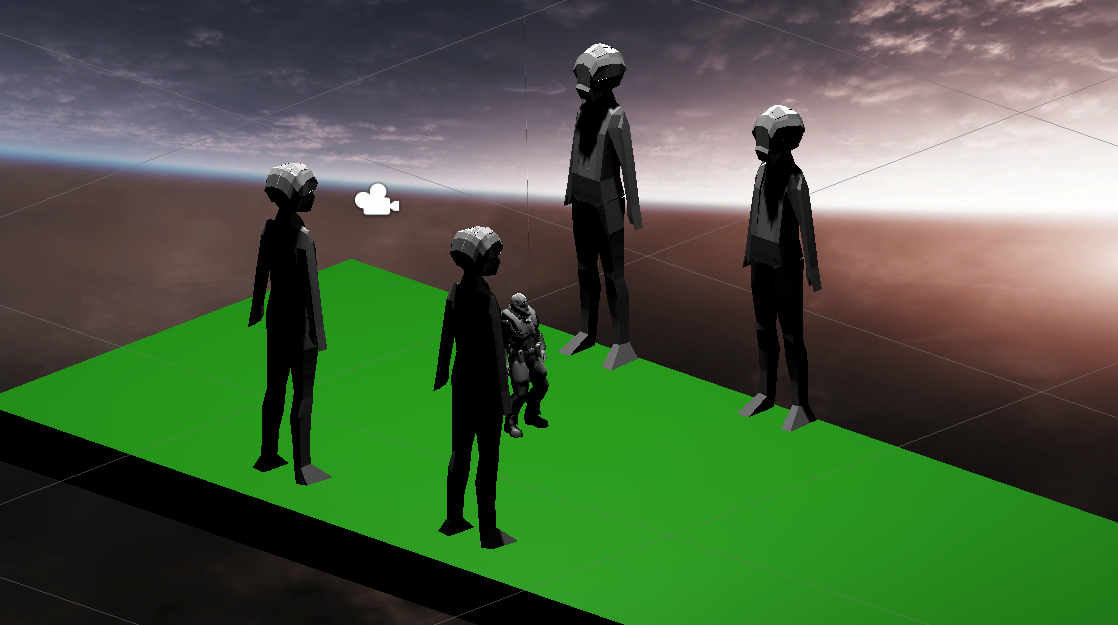
If you want to discover the game and where does this other character comes from, follow the index.