Choregraphe
Structure :
- The instalation
- The lab
Installation : so many options, so many fails
If there is something I will remember about this lab, it will be : OH MY GOD HOW HARD WAS IT TO INSTALL CHOREGRAPH. Here are the different tests I did in order to use the choregraphe application.
The macbook application
Two students, including me, were using macOS. We both had the same issue : the application simply did not launch. We tryed to look on the internet but it simple never worked.
As I was going to receive a new computer the week after, I decided I would test on it, but it was the same.
Borrow a windows ?
I then tryied to borrow someone else’s windows. The installation went well, but it seemed it was not powerful enough to load the virual robot. I never succeded in making the robot appears.
Virtual machine of school
I then tryied to log on the computers of Telecom Paris labs. It actually worked very well and I could control a windows. However, I never got the rights to download a new application of a PC. It was then impossible to install choregraphe.
Crossover : for emulation
I then tried to download the crossover app to emulate the windows app in macOS. However, for some reason, only the former 2.1 app was working and not the last one !
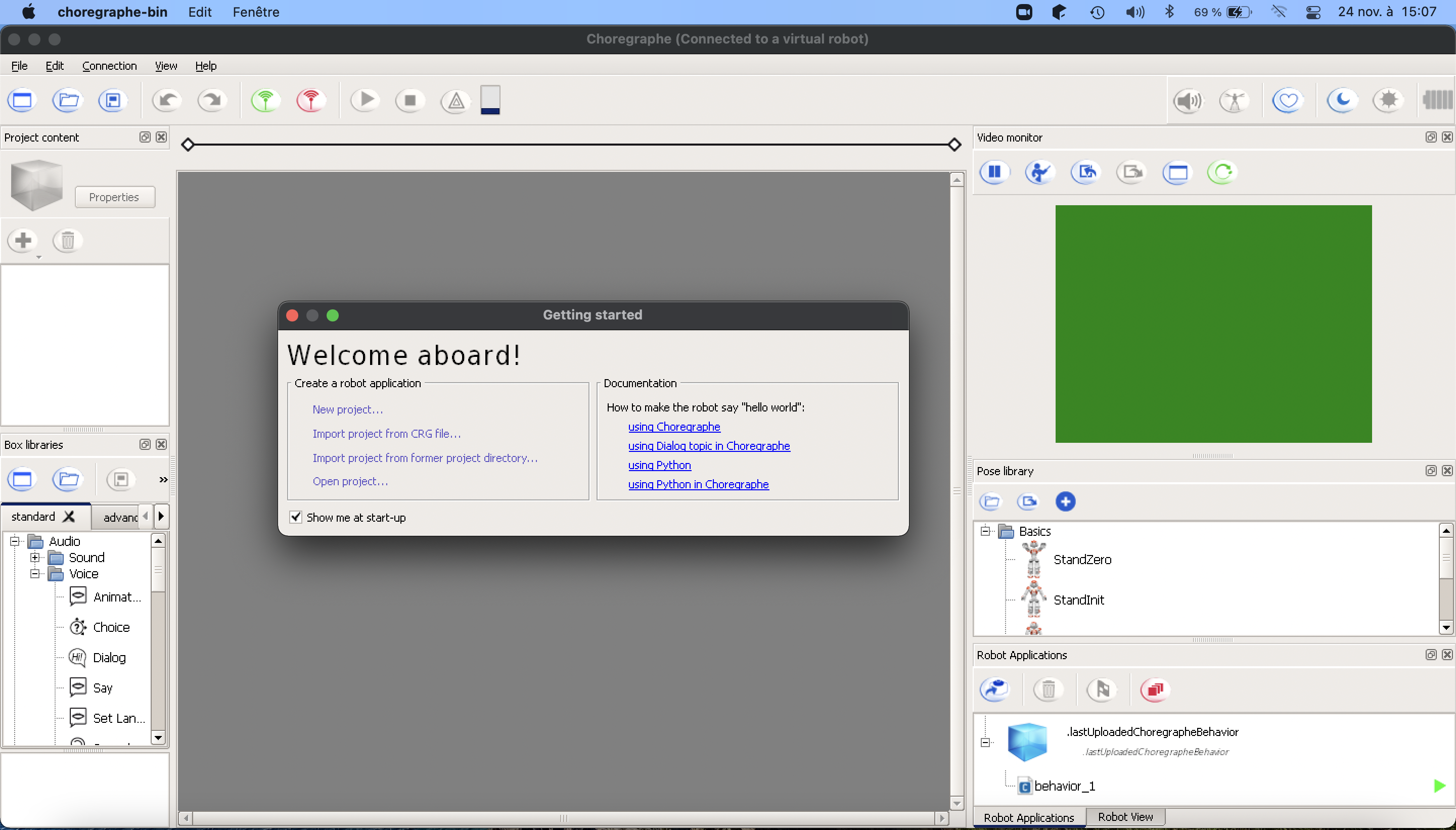
Here you can see the green windows I never succeded to change !
A linux on virtual box
I then used virtual box to try the last OS available : linux !
I never installed such a virtual machine but it was something interesting to learn.
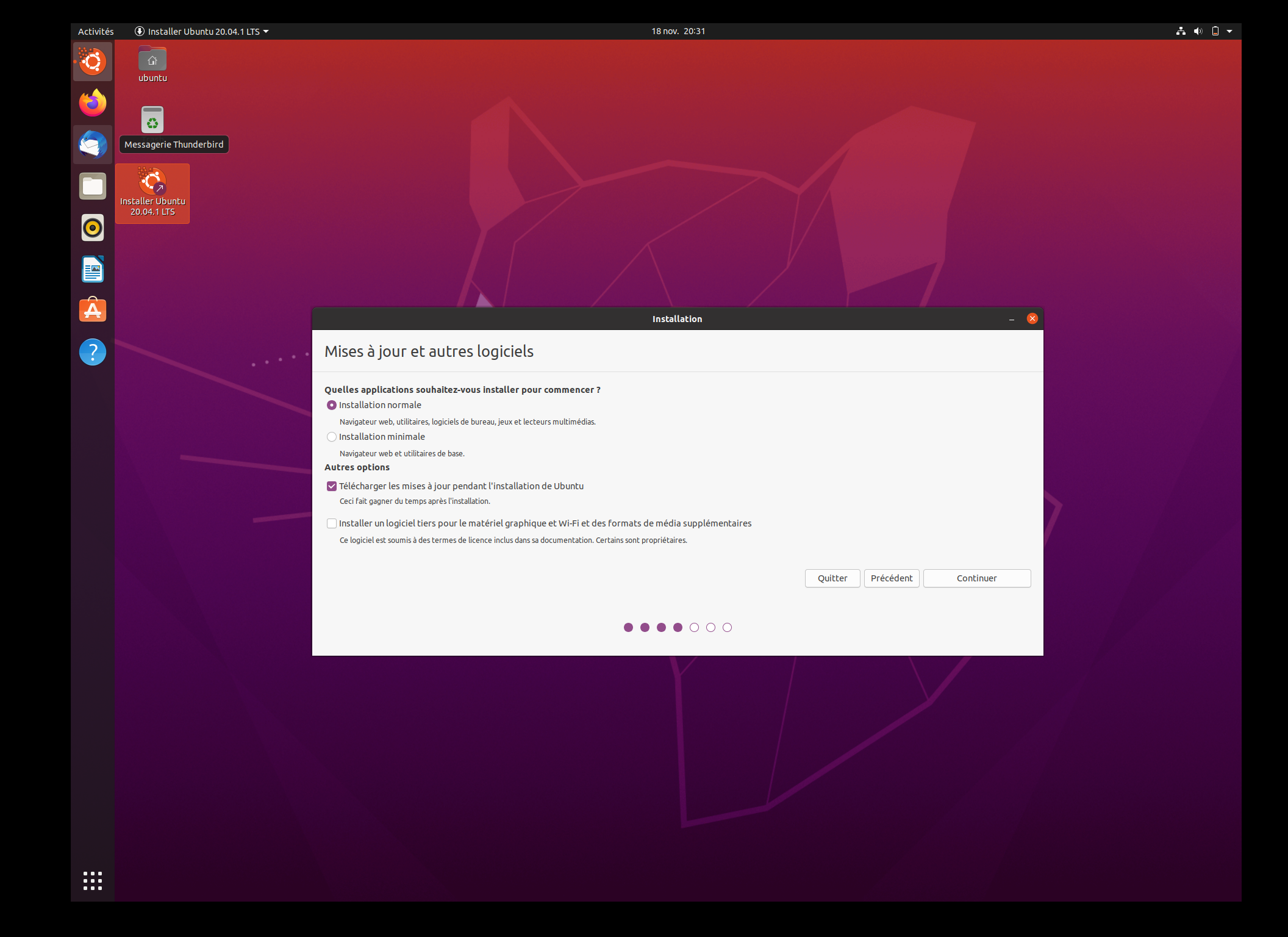
Then, I downloaded the application. It was really slow on my former machine but it was working.
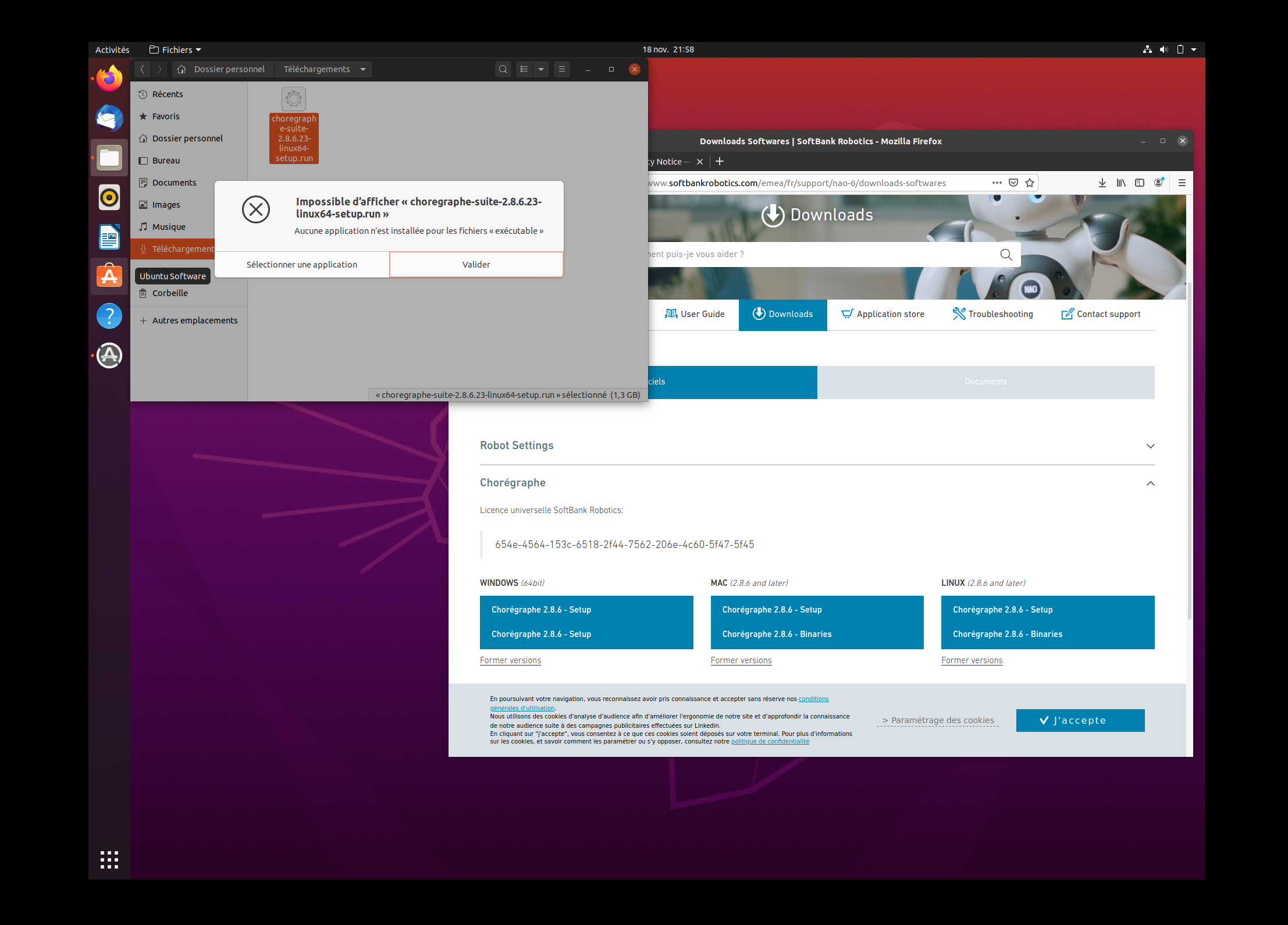
However, this version seemed very different to me that the 2.8 our teacher did his work on.
I then went to the log to this what was wrong. I found this line.
Finally, after all those tests, it was working !
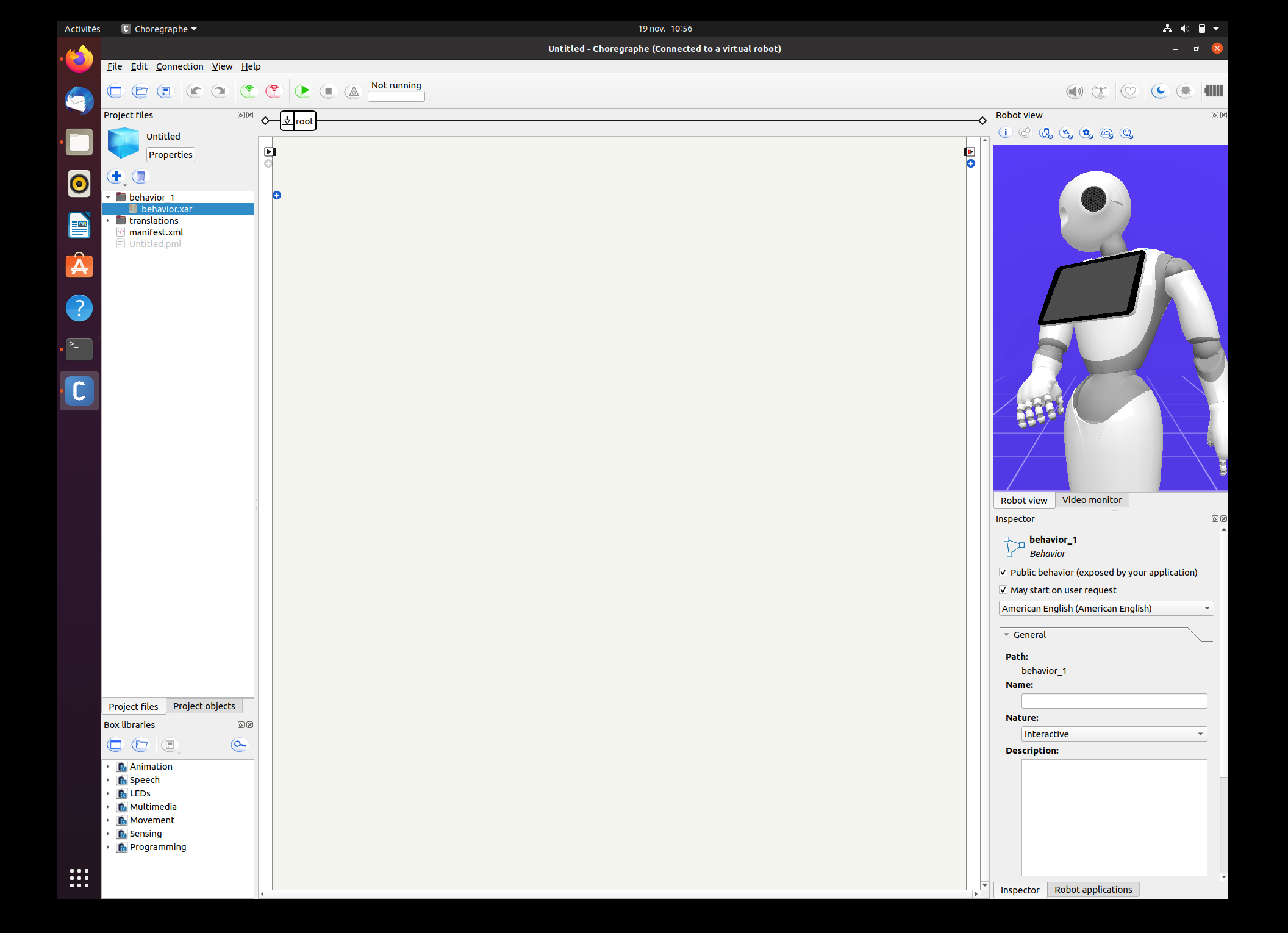
The lab
With Cecilia Gomes, we then did the lab in order to make our robot talk.
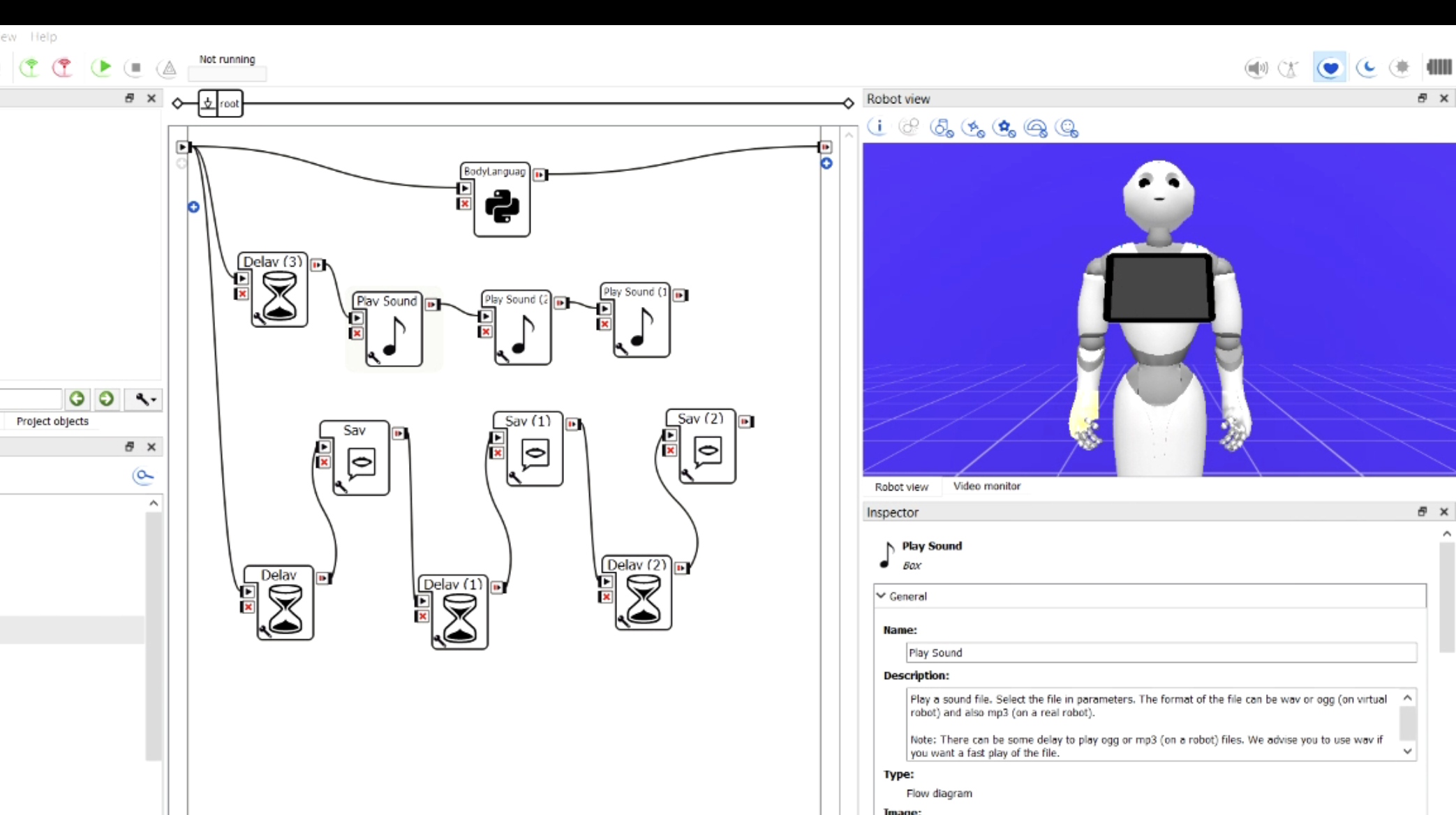
As a conclusion, I want to note that the owners of the app should have thought they got many new users those last days. However, it was only me.