Mrtk
Introduction
“MRTK-Unity is a Microsoft-driven project that provides a set of components and features, used to accelerate cross-platform MR app development in Unity.”
Here is how MRTK is defined on the github of the project. It seems then very logical for us to discover this tool.
I will say it only once, use a microsoft tool on a mac is possible but emulator and the need of the windows sdk disable some functionality. It was at first impossible for me to start a vrtk project, but someow it ended up working.
We started our class by discovering the tools thought the Mars rover example :
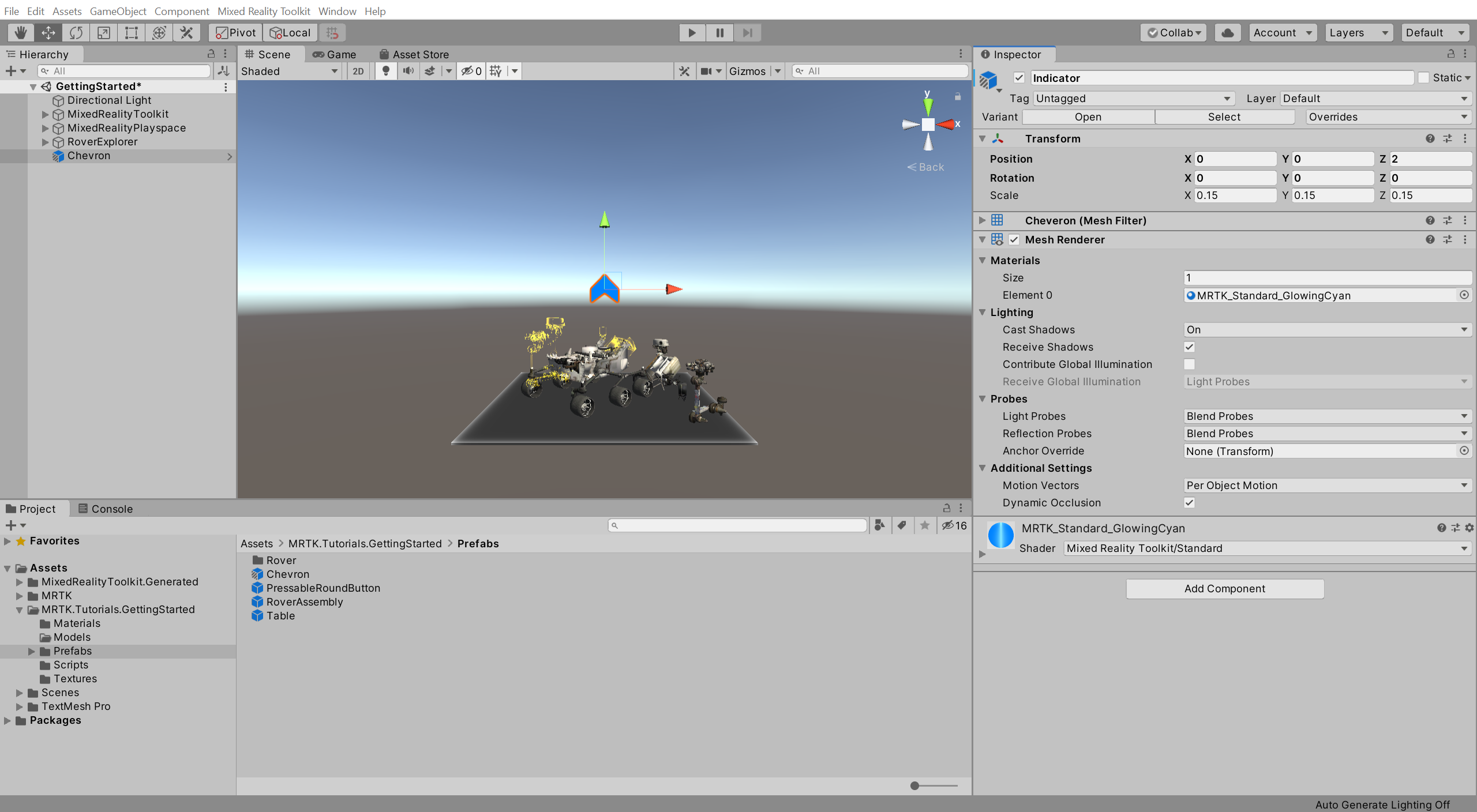
If don’t think there is much to say about that, expect that the tools are quite intuitive, we will see more about that in the project to come.
Personnal project
“We are in 2027. Today it is the Paris Motor Show. You are demonstrating your AR application to the public.”
We were then supposed to create the app in order to enable possible customers to discover cars and to interact with them.
Here is the link to access the unity work : https://drive.google.com/file/d/1chAO3dzB58s25YrJDvv-P88y7rMvqYy4/view?usp=sharing
Let’s s see was asked from us :
-
Welcome user to the event and present application objective
For this, I decided that customers should not be welcomed only at the beginning of the application, they are always welcome. Moreover, in case they take a picture inside the application, some advertisement for my company would be great. I then implemented a panel in the sky (of course in the real version I would have put the name of the company bellow).
Moreover, the user have to understand how to move and use the tool. I then made some buttons to reach and click on. They were by the way giving information about the global purpose of the application : to “take a guided tour (…) to discover great cars”.

-
Collect car preferences
To my mind, such an event have to welcome you with a ‘whaou’ effect. In that purpose, the first car you see is a sport one. You can then tell if you like it your not, most people would say ‘yes’ and then will be teased about an even nicer one at the end of the event. For the rest of the people, don’t worry they will simply also go to the next questions of ‘normal’ car preferences.
(In this version please ask for the kia car as all the functionality are only enable for this one)

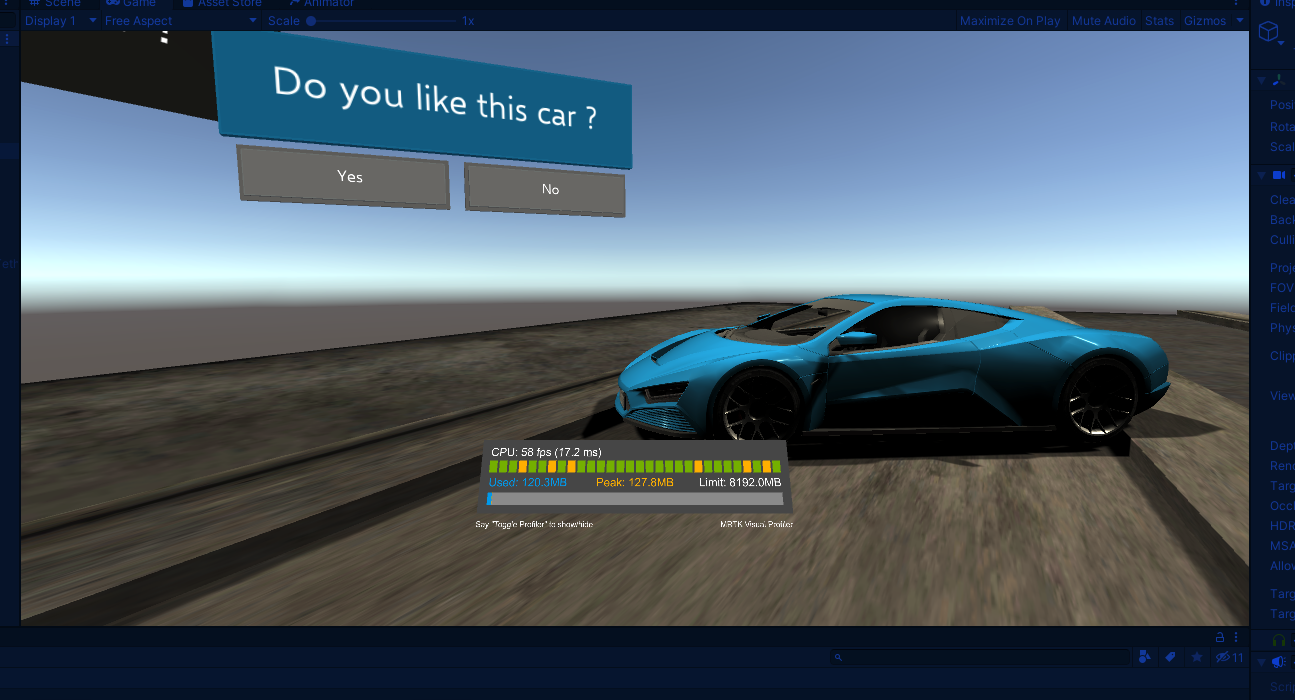
-
Guide the user to the cars based on his preferences
For the guiding part, I decide to use the indicator we saw with the rover example. I animated it in order to catch the customer eye and to guide him easily to the cars he likes, even from far away.
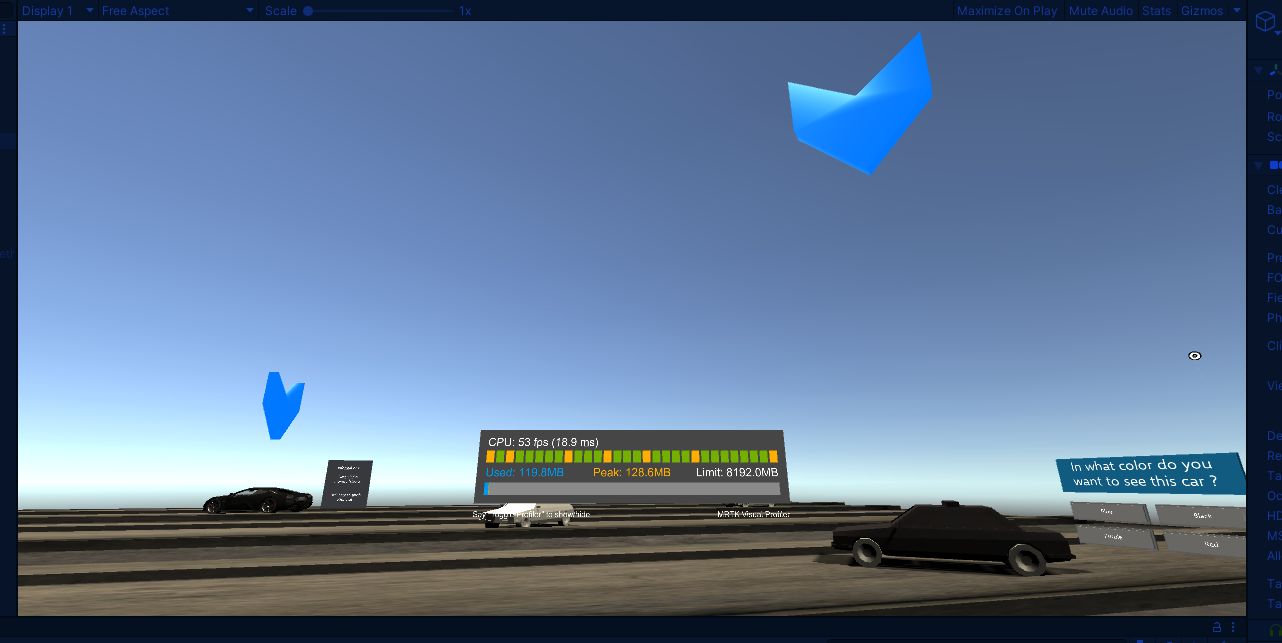
-
Present information of the car & allow the user to interact with the cars
In order to enable interaction, I used again the same interface with a text asking a question and then possible buttons to answer. It is simple to use and effective.

The user then can change the color of the car, once he did it, if thought he deserved to get more information about the car. Then appears more details. However, he is of course still able to change again the color of the car as he likes.

In order to make this possible, I worked this the ‘OnClick’ functionality of the button. I was that what enabling only the wanted color among the 4 meshed with 4 different materials.
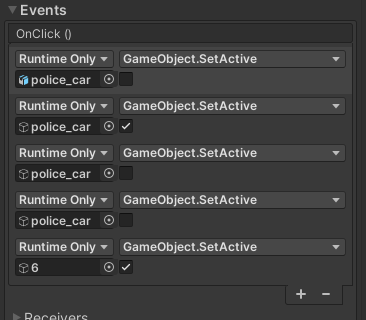
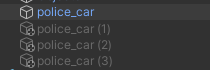
It was asked to do it “once in the proximity of it”, I must be honest and admit I did not implement this functionality.
-
At the end ask the user to give a rating
I decided to have a better rating being closer to a nicer car. Then you simply have a button to click to make a slider (which model I took from MRTK example) appears.

-
More information
I decided to design all of this as if the cars where on roads, of course I know that as a partner of the show, I won’t be able to choose the design.